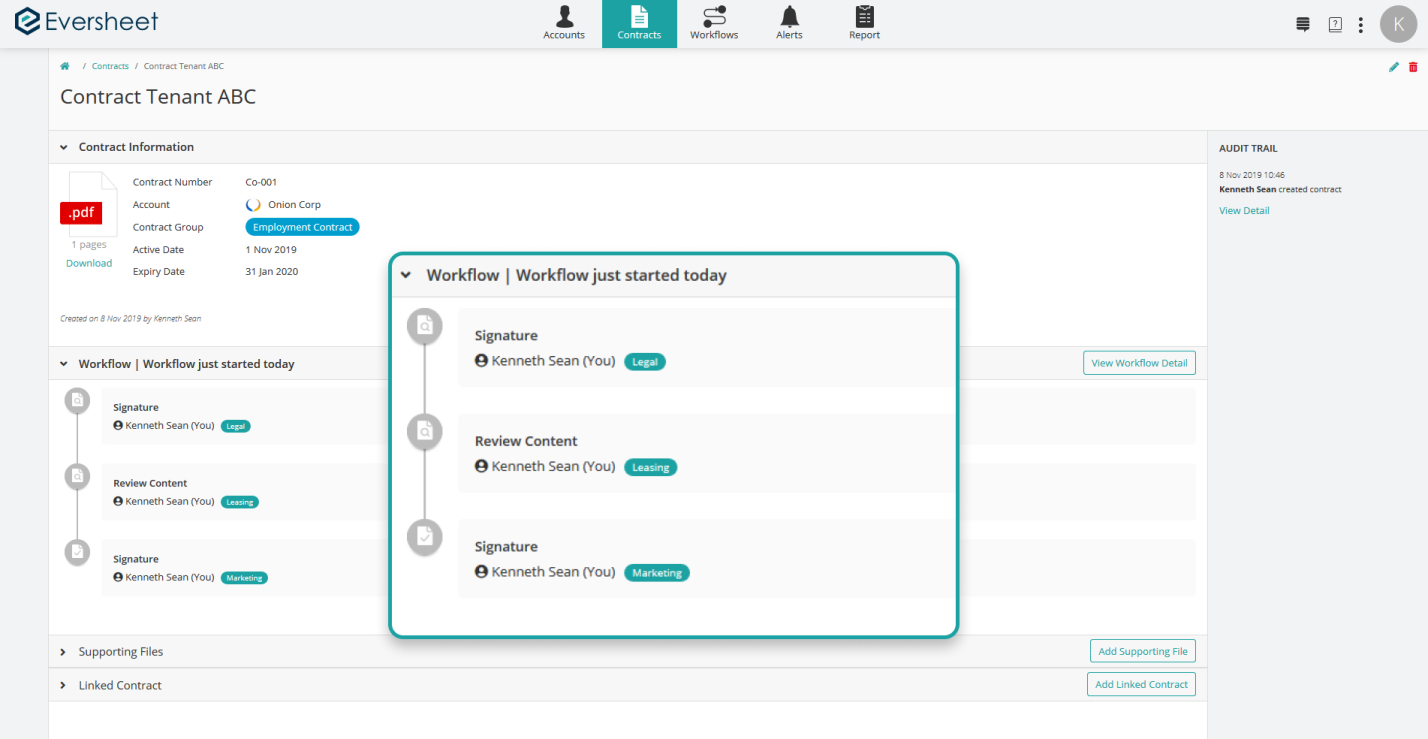Update Eversheet
OCTOBER 2019


1. Workflow Task
Workflow Task is a new feature as a development of workflow features that already exist. Now, users can define job information in a more complete workflow.The user can define the name of the work performed via the Task Name input. The data that is filled in the Task Name comes from the Master Task. Users can also directly add new tasks when creating a Workflow Set.
Users can also define related people or departments in one job in the workflow through Stakeholder input. Data that is filled in by Stakeholders comes from the Master Stakeholder. Users can also directly add new Stakeholders when creating a Workflow Set.
Just like the workflow concept in the previous version, the user must choose the user who will be assigned to perform this workflow action. In this version, the user to be assigned can be filled via Assignee input.
Task can be selected more than once in a series of workflows. Likewise Stakeholders and Assignee or Users. However, the combination of all three information must not be the same in one workflow.
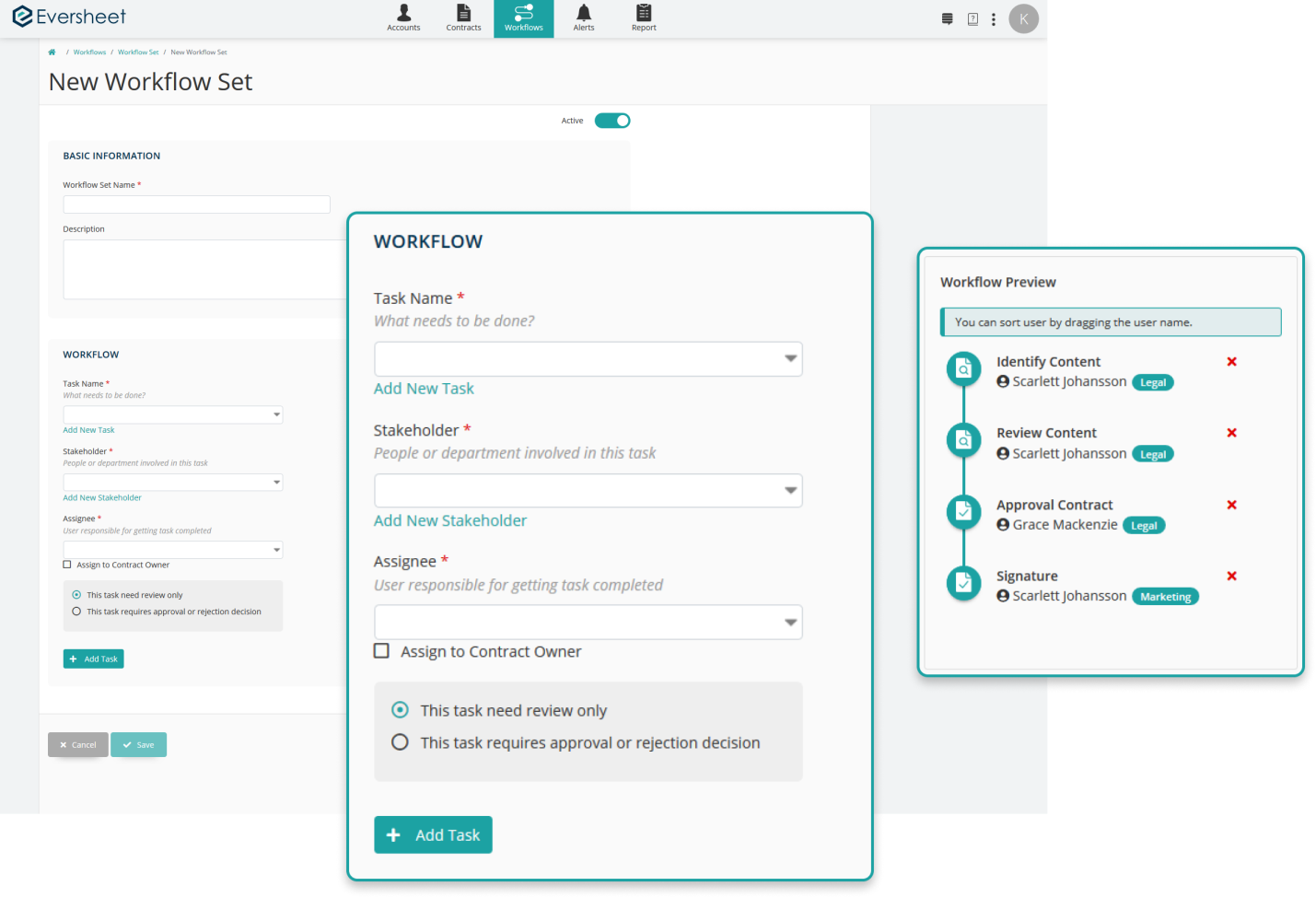
Apart from the Set workflow, Users can also define workflows with the same input data on the Custom Workflow when creating a contract.
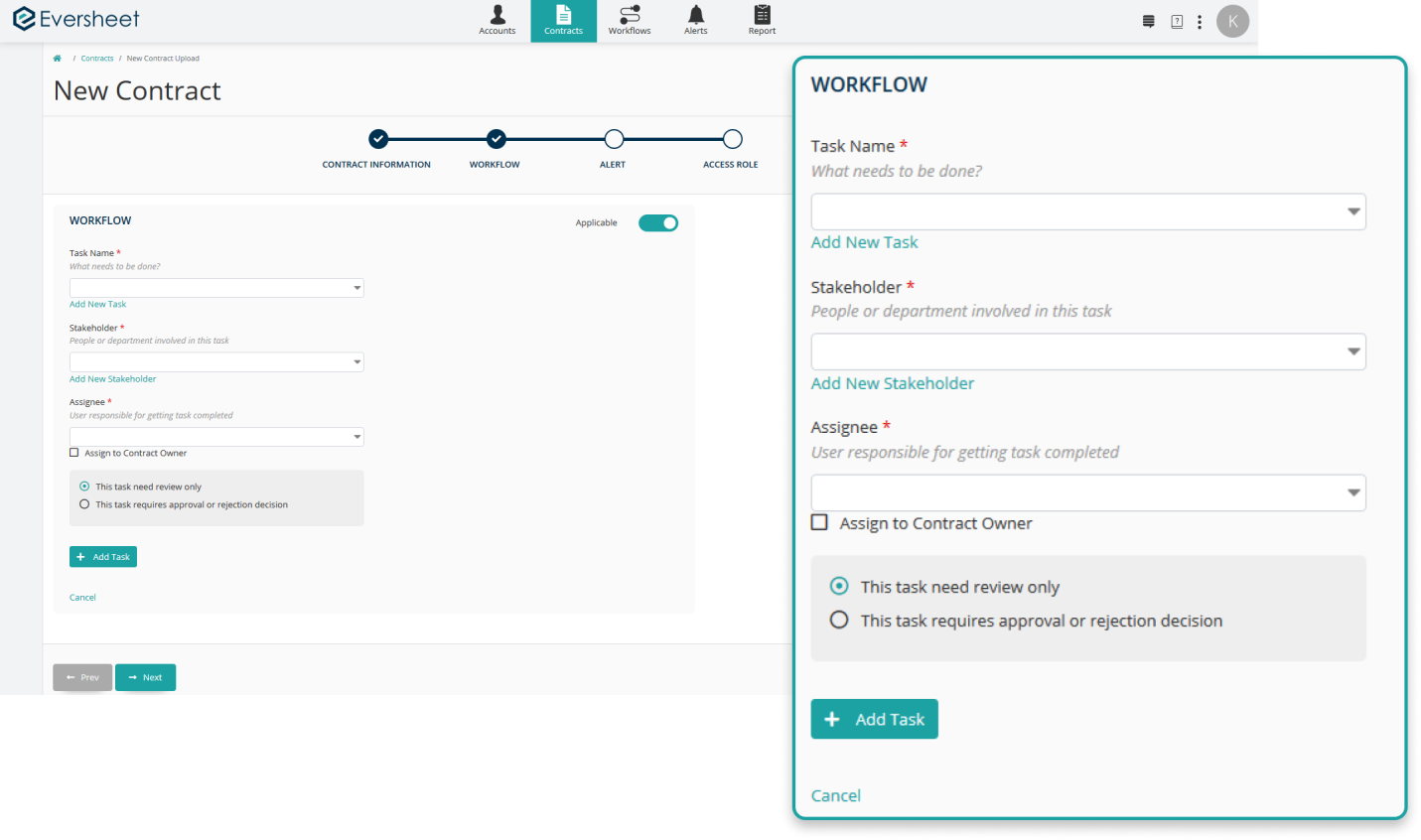
2. Master Task
Master Task is a feature to add Tasks that can be done by the Administrator. This task is used in workflows as information on work done in one step in the workflow.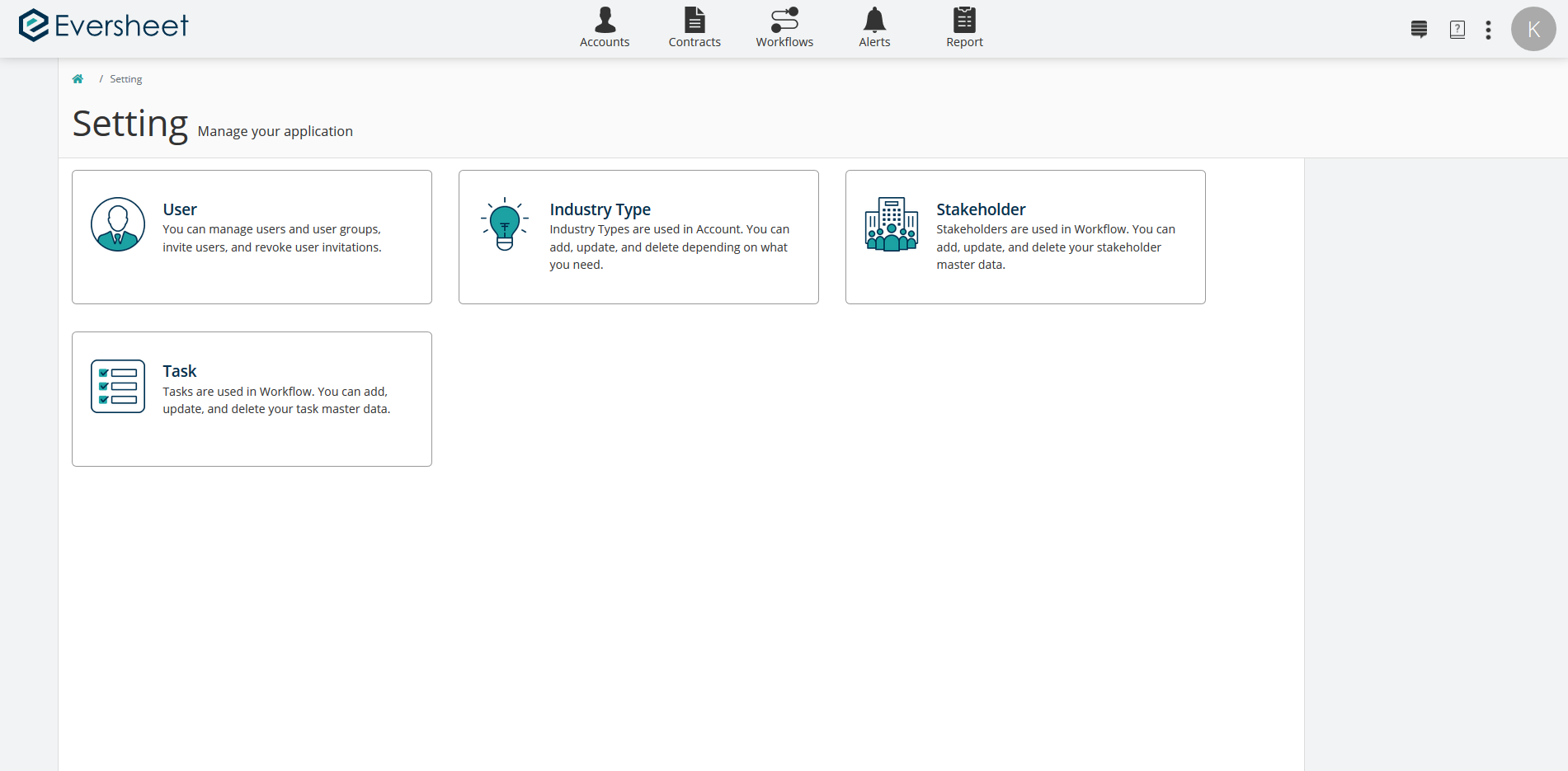
3. Master Stakeholder
The Master Stakeholder is a feature to add Stakeholders that can be done by the Administrator. These stakeholders are used in workflows as information for people or departments involved in one step in the workflow.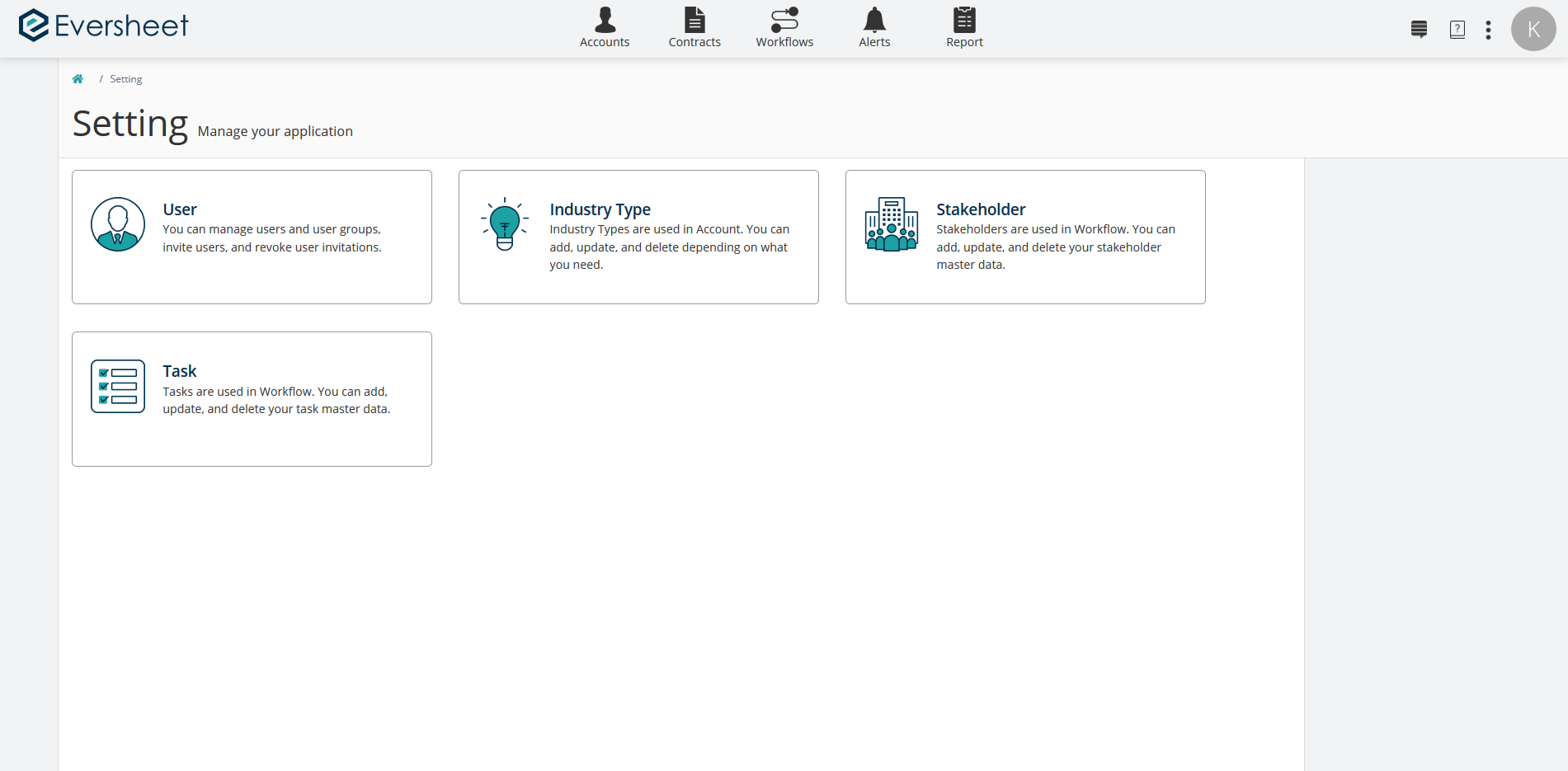
4. Report Progress Workflow
Workflow Progress Report is a report that displays the status in progress of the current workflow. This feature is found in the Report menu.
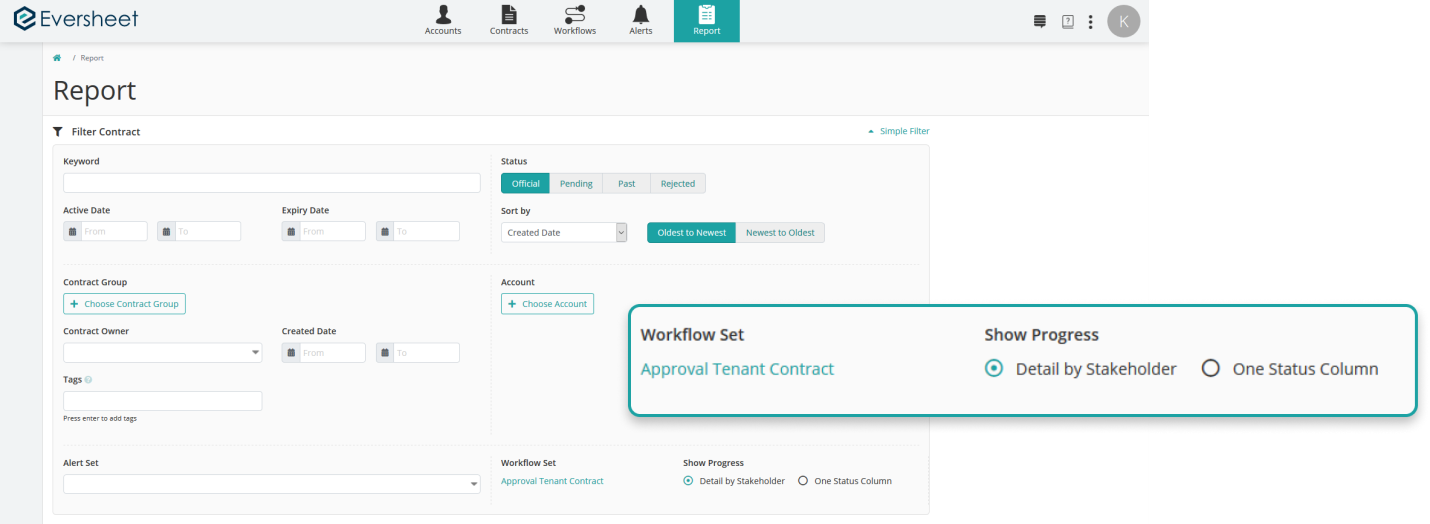
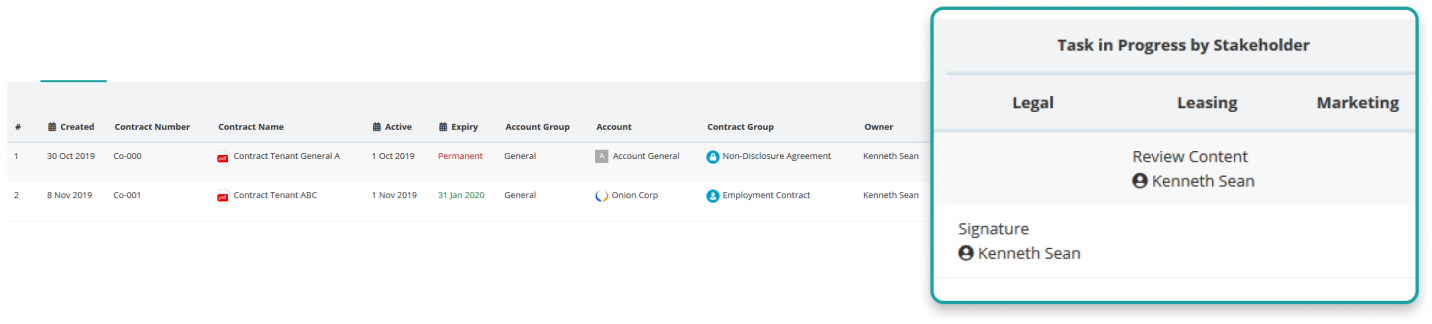
Meanwhile, by selecting One Status Column, the report will display a status column and display information on Tasks, Stakeholders, and Assignee that are in progress.
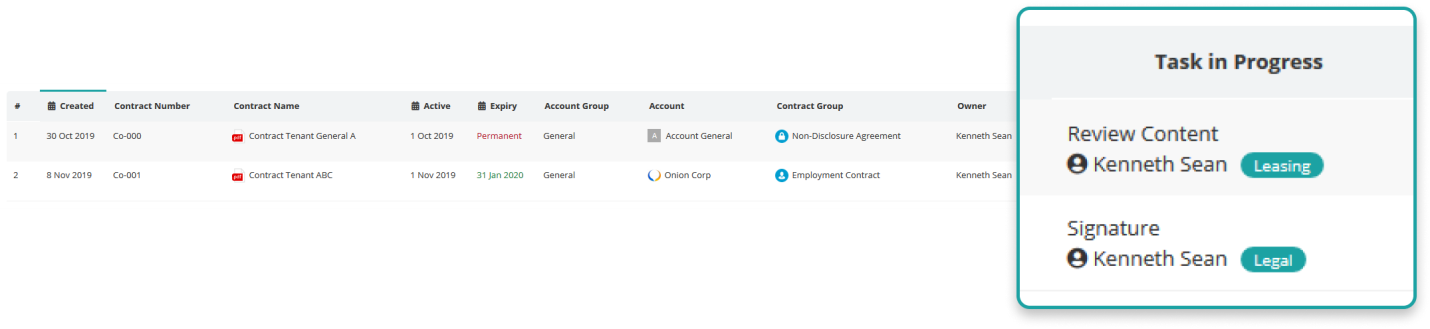
1. Changes in Appearance in List Workflow
On the Workflow menu, the workflow list displays the Task and Stakeholder information for each workflow.
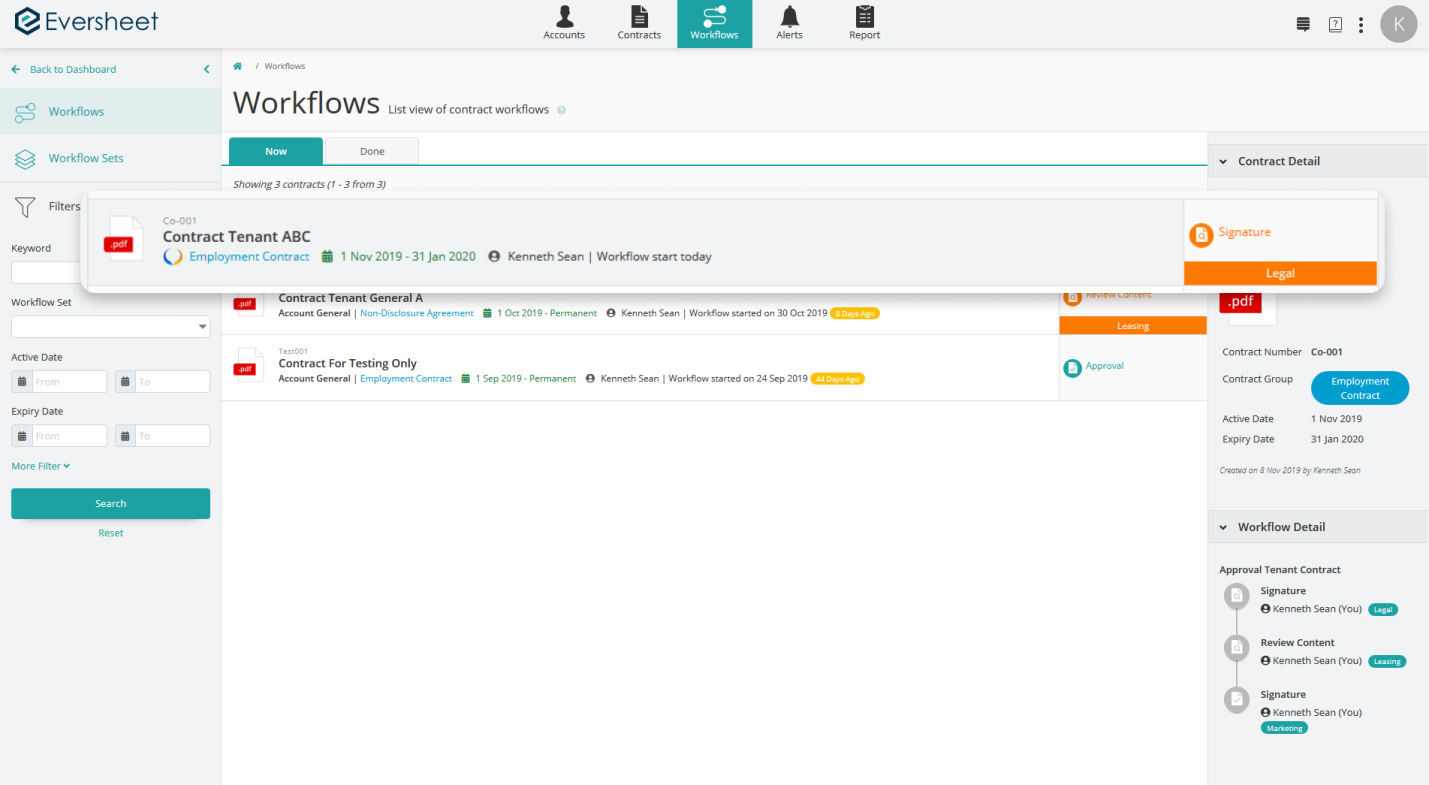
2. Display Workflow Task in Workflow Details and Contract Details
Likewise on the Workflow and Detail Contract pages, there are changes to the workflow, which displays the Task and Stakeholder information for each job in the workflow.
Workflow Details
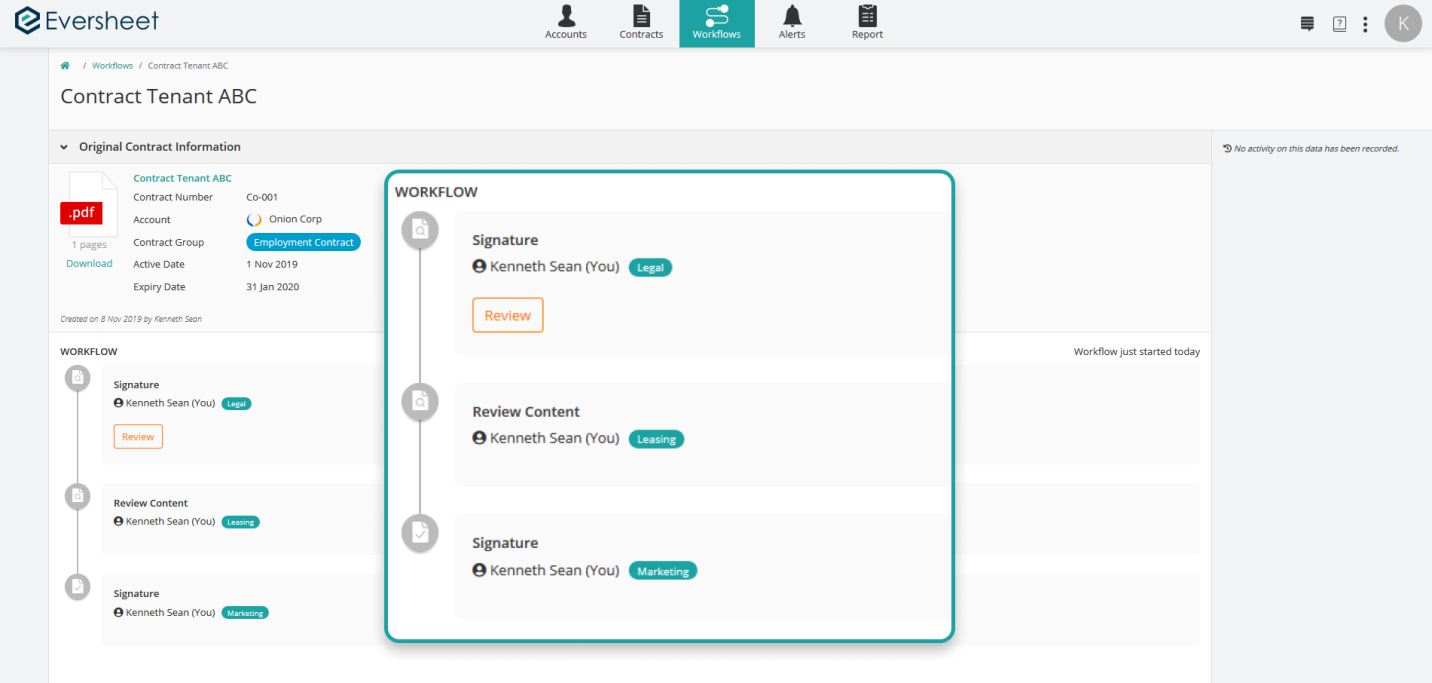
Contract Details